₹1,470.00
Broadlink SC1 Wifi Remote Controller Smart Home Automation Modules APPs Wifi Controlled Power Switch Via IOS Android Phone APP
Product Description
This Smart Home Control Box is an affordable device that provides customers with smart home control. It is a WiFi wireless switch that can connect to a wide range of appliances, especially for the lighting. Broadlink transmits data to a cloud platform through the WiFi router, which enables users to remotely control all the connected appliances. It makes all home appliances smart. As long as the mobile has network, customers can remotely control the appliances by turning them on / off from anywhere at any time. Another feature available is to set timing schedules for the appliances, which can include countdown, scheduled on / off, and can thus, help customers maintain an easy life. The APP enables users to control appliances easily. Please scan the QR code on the user manual to download APP before using.
Model Number: SC1
Operating Temperature: 0-50℃
Max. Current: 10A
Max. Voltage: 110-250V
Supported OS: IOS 7.0/Android 4.0 and above
Color: White
Shell Material: V0 flame retardant PC
power Supply: 100-250V AC 50/60Hz
Max.Load: 10A/2500W
standby Power Consumption: ≤ 1.1W
Wi-Fi standard: 2.4GHz 802.11b/g/n
Operating Related Humidity: ≤80%
RF Frequency:433 MHz
FAQ About This Product
1. WIFI light on the device is flashing
The WIFI light is flashing quickly. If the WIFI light is flashing quickly,it means that the broadlink device is in the original factory state.It is ready for you to start configuring it.
2. The WIFI light is flashing slowly
If the wifi light flashes slowly for 4 flashes and then stops flashing for 1 sec and then repeats this cycle, it means the Broadlink device is waiting for you to configure it. Please press at the upper light icon to start the configuration
3. The WIFI light is flashing very slowly
If the wifi light is flashing 1 time 3 sec, which indicates that the device has not connected to the wifi. Check if your wifi is running.
4. The wifi light is falshing slowly and continuously
If the wifi light keeps on flashing continuously at 1 flash per sec, it means the configuration has failed,please reset the device configure again.
5. How to protect my device and prevent others finding it
Only connect to your home wifi, and then can find you device. Once this is done you can lock your device at “device info” page.
****Note:- This product will be shipped in 35 Days ****


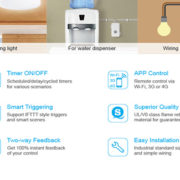
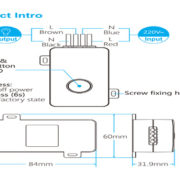
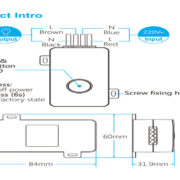
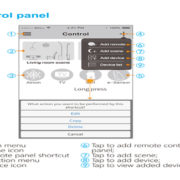









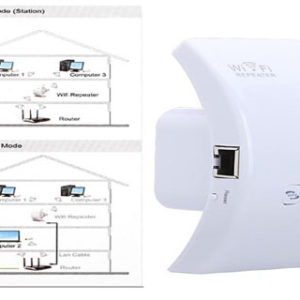




Reviews
There are no reviews yet.